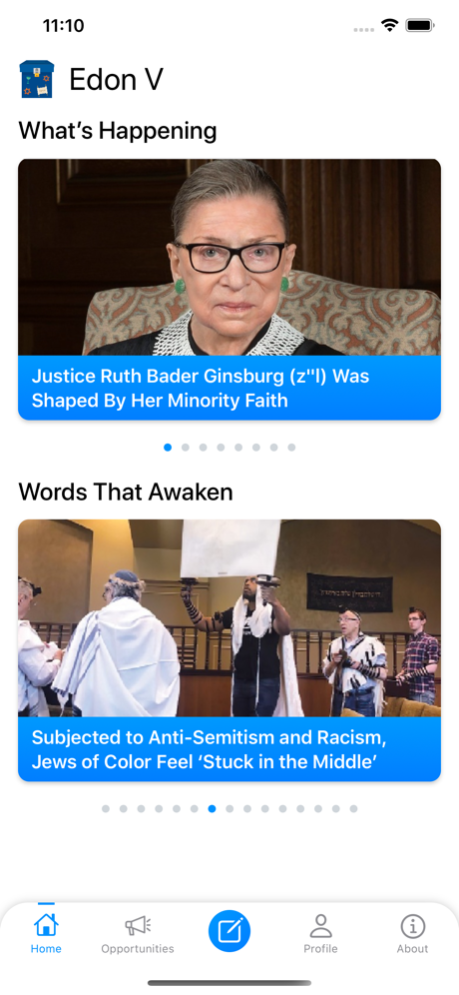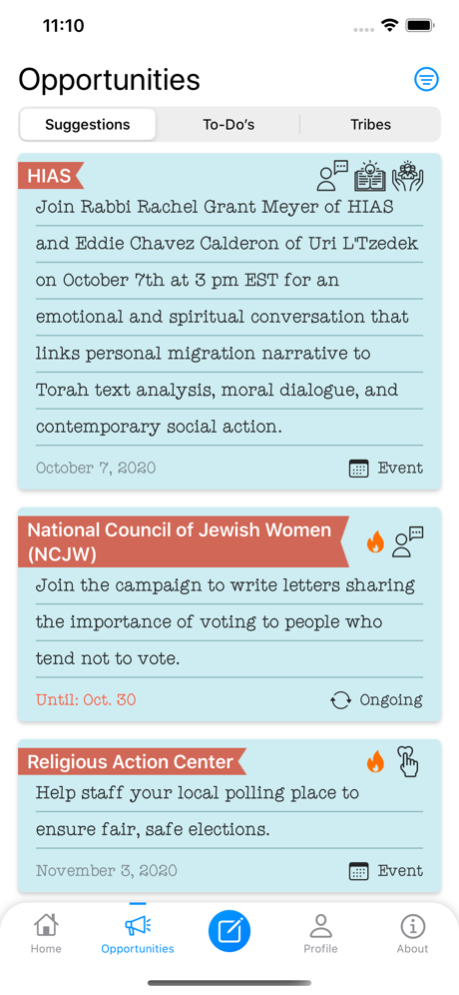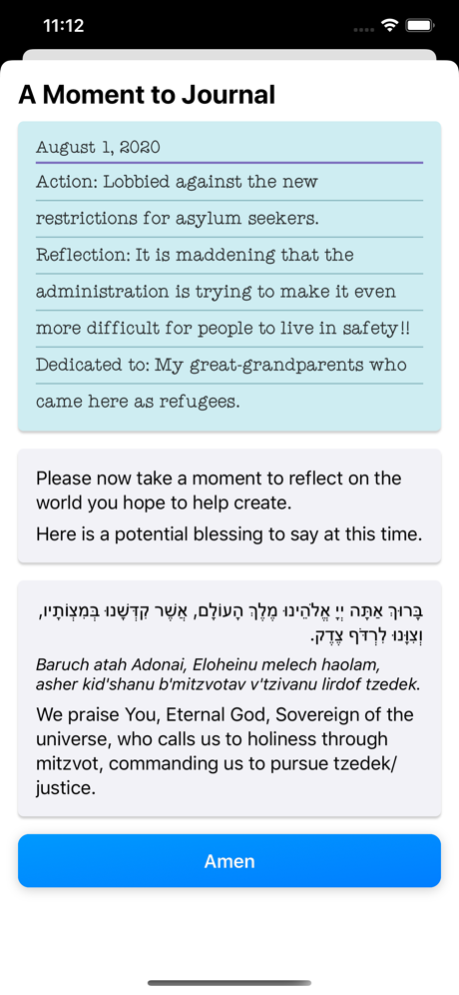Tzedek Box 1.2.7
Continue to app
Free Version
Publisher Description
The Tzedek Box is a new ritual supporting a timeless pursuit: the Jewish call for justice. Act and reflect to build a better world.
Designed for American Jews and their allies, the Tzedek Box app:
• Alerts you to timely news and action opportunities in the world of Jewish justice work
• Serves as an interactive journal for your reflections after engaging in acts of advocacy, activism and civic change
• Enables you to form or join “tribes” to get involved in justice work with others
• Offers an annual “cheshbon tzedek,” a personalized accounting of your year
The project is led by Andrew Mandel, a rabbinical student at Hebrew Union College in New York, and supported by a diverse range of clergy, students, educators, non-profit professionals, and lay leaders from multiple denominations and countries. The app was built by Edon Valdman (Valdman Works) and funded by a grant from the Be Wise Fellowship at Hebrew Union College.
May 12, 2022
Version 1.2.7
Another quick fix in preparation for Yom HaTzedek!
About Tzedek Box
Tzedek Box is a free app for iOS published in the Food & Drink list of apps, part of Home & Hobby.
The company that develops Tzedek Box is Andrew Mandel. The latest version released by its developer is 1.2.7.
To install Tzedek Box on your iOS device, just click the green Continue To App button above to start the installation process. The app is listed on our website since 2022-05-12 and was downloaded 2 times. We have already checked if the download link is safe, however for your own protection we recommend that you scan the downloaded app with your antivirus. Your antivirus may detect the Tzedek Box as malware if the download link is broken.
How to install Tzedek Box on your iOS device:
- Click on the Continue To App button on our website. This will redirect you to the App Store.
- Once the Tzedek Box is shown in the iTunes listing of your iOS device, you can start its download and installation. Tap on the GET button to the right of the app to start downloading it.
- If you are not logged-in the iOS appstore app, you'll be prompted for your your Apple ID and/or password.
- After Tzedek Box is downloaded, you'll see an INSTALL button to the right. Tap on it to start the actual installation of the iOS app.
- Once installation is finished you can tap on the OPEN button to start it. Its icon will also be added to your device home screen.